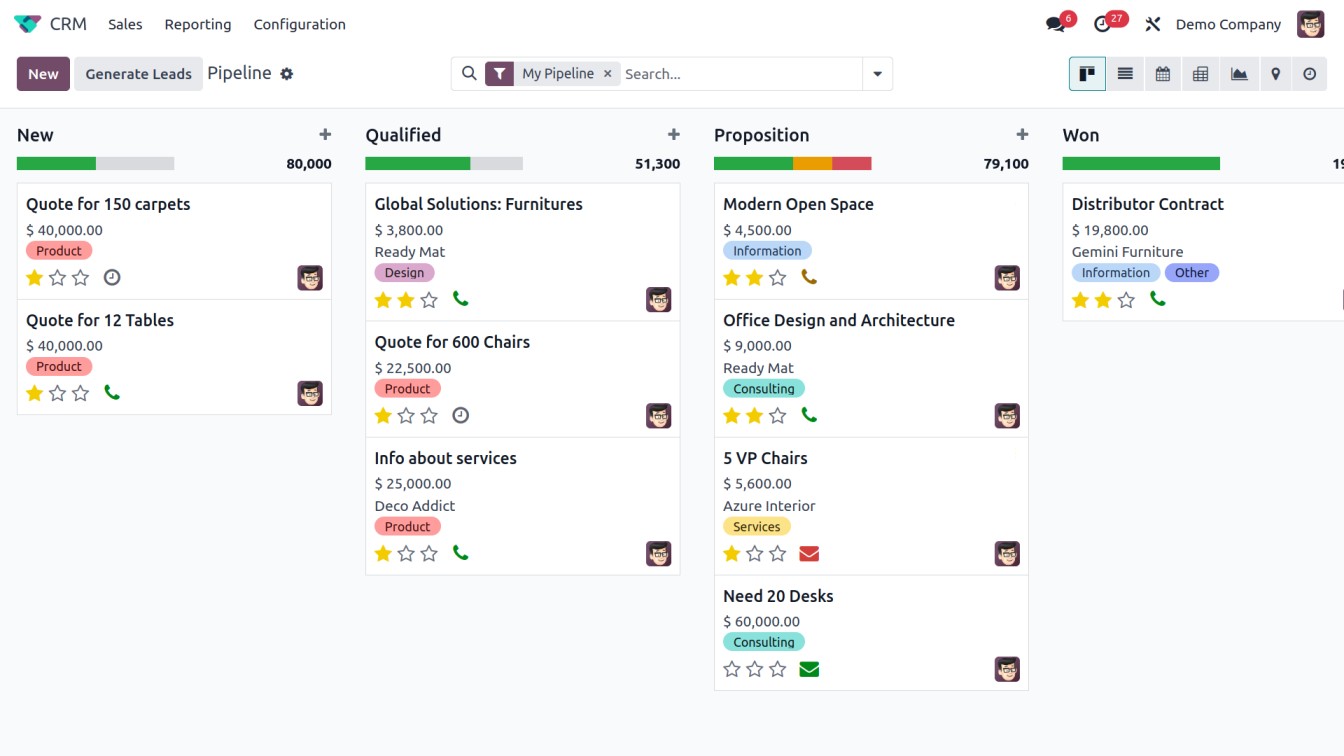Tax regulations often impose restrictions on deducting certain expenses from taxable income, labeling them as disallowed expenses. These costs, ranging from business entertainment to loan repayments, are not eligible for tax deductions and require careful consideration in tax reporting to ensure compliance.
Odoo 17 Accounting offers a seamless solution for handling disallowed expenses, providing real-time fiscal insights. Here’s a guide to effectively managing disallowed expenses using Odoo 17 Accounting:
Configure Disallowed Expenses in Odoo:
Begin by ensuring that both the Accounting and Expense modules are installed in your Odoo database.
Once installed, search for modules related to Disallowed Expense management in the AppStore and
install them. Access the ‘Configuration’ menu in the main dashboard of the Accounting module. Select
‘Disallowed Expenses Categories’ to view pre-configured categories or create new ones using the ‘New’ button. Customize rates for each category using the ‘Set Rates’ button.
Connect Categories to Expense Accounts:
Utilize the Chart of Accounts platform to connect established categories to expense accounts. Select a suitable expense account and specify the Disallowed Expenses in the designated field. This connection ensures accurate calculation of disallowed expenses when creating new expenses.
Create Purchase Orders:
Illustrate the process by creating a purchase order from the Odoo Purchase Module. Use the ‘Create Bill’ button to generate a bill upon receiving the merchandise. Verify the bill and locate the impacted account under the Invoice Line and Journal Items tabs.
Generate Reports:
Navigate to the Accounting module to access comprehensive reports on disallowed expenses under the Reporting menu. These reports provide detailed information on disallowed expense categories and associated accounts. Convert the report into PDF and XLSX formats for further analysis. Use the General Ledger button to delve into general ledger details related to reported disallowed expenses. Additionally, annotate the report using the Annotate button to add footnotes.
In summary, this guide offers step-by-step instructions on effectively managing disallowed expenses in Odoo 17 Accounting, covering installation and configuration processes within the system. With Odoo 17, handling disallowed expenses becomes streamlined, ensuring compliance and accurate financial
management.