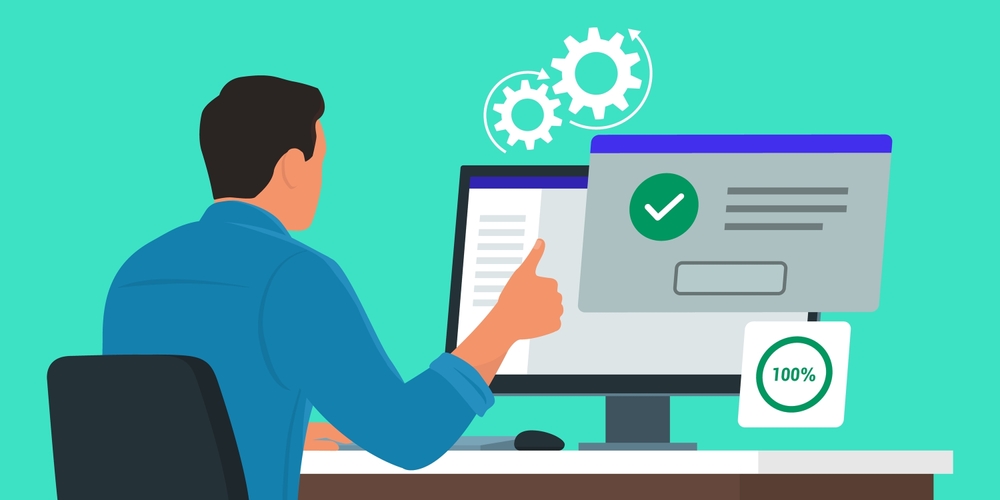Handling Odoo 17 online payment processes transcends the mere act of receiving funds—it’s about curating a seamless experience for the payer while maintaining pristine and methodical Odoo 17 payment flows. It has two basic channels: Receive as part of customer remittances or send as part of vendor payments. Such separation controls the rhythm of your accounts receivable (A/R) and accounts payable (A/P), and you don’t waste time on laborious after-the-fact corrections.

From the outset of drafting a payment record, precision is paramount—note the exact sum, transaction date, and, where applicable, an internal remark for context. Affix the correct journal—Bank or Cash—select your chosen payment medium, bind it to the designated company account, and anchor it to the corresponding client or supplier. This disciplined approach paves the way for swift reconciliations, mitigates ambiguity, and shields the finance team from month-end disarray.

The journal selection in Odoo 17 bookkeeping is more consequential than expected. The Bank Journal supports wire transfers, card clearances, or any Odoo 17 payment gateway integration. The Cash Journal is reserved strictly for tangible currency dealings, while specialized journals may cater to multi-currency setups or subsidiary branches.

Such uniformity transforms your general ledger into a coherent narrative—an invaluable asset during audits and statutory reporting. For more conventional circumstances, manual entries of payments—be it cash, bank credits, or paper checks—can be logged directly against invoices. This approach thrives in over-the-counter transactions, offline contracts, or clientele without portal privileges, ensuring completeness without coercing all into one digital mold.

Modern expectations demand fluidity, and Odoo 17 online payment systems deliver. Customers can settle dues instantly by tethering to a spectrum of Odoo 17 payment providers—via card, digital wallet, or preferred gateway. This integration orchestrates the flow: secure redirections, instant confirmations, and automated posting within your books. The outcome is twofold—streamlined cash cycles for your enterprise and a polished, contemporary experience for the client.

While physical checks may seem antiquated, they persist in select sectors. Odoo 17 bookkeeping accommodates this with a meticulous trail—logging receipt, registering bank deposits, and capturing check particulars such as issuing bank and number. This trail is a safeguard during compliance audits or dispute resolution.

Activating Odoo 17 payment gateway integration is a singular configuration with enduring dividends. Go to Accounting › Configuration › Settings, activate Online Payment on Invoices, and set up your chosen Odoo 17 payment providers—Stripe, PayPal, or local gateways—under Accounting › Configuration › Payment Providers. Trial everything in sandbox mode, align currencies, configure transaction charges, and preserve your settings. Once deployed, this functionality permeates all relevant invoices, ensuring uniformity.

Dispatching invoices in Odoo 17 online payment flows is both expeditious and refined. Upon crafting an invoice, select Send & Print, which will trigger an automated dispatch to your client, including a branded email, PDF attachment, and embedded secure payment link. Supplement with crisp instructions on due dates and accepted methods to expedite collections and reduce redundant correspondence.

The client portal is an underappreciated powerhouse in Odoo 17 payment status management. It unveils open invoices, historical payments, and real-time statuses in a consolidated view. Clients can retrieve PDFs, process payments directly, or annotate invoices if clarifications are needed. This transparency curtails inbound queries and elevates satisfaction levels.

From the portal, the transaction pathway is intentionally elegant. Clients open their invoice, invoke Pay Now, select a configured Odoo 17 payment provider, finalize payment, and receive an instant receipt onscreen. Behind the scenes, Odoo 17 automatically updates invoice status—eradicating manual alignment or redundant verification. This simplicity benefits both customer experience and ledger integrity.

For the accountant, reconciliation is where Odoo 17 payment architecture demonstrates finesse. Employ the Payment Matching smart button or the Bank Reconciliation utility to align each payment with its rightful invoice.

The interface displays all open documents for that customer, permitting swift confirmation. Upon matching, the entry is posted, and statuses are updated, ensuring reminders reach only unsettled accounts. This end-to-end sequence—from categorizing payment types to reconciliation—cements a loop of clarity, consistency, and velocity.

To master the Odoo 17 online payment mechanism is to do more than speed up transactions—creating a resilient, client-friendly, and highly scalable payment ecosystem. Every gear—from setup to the final stroke of reconciliation—operates in concert to present professionalism and preserve fiscal well-being. In an environment where speed and accuracy are the final currencies, this’s not just a convenience—it’s a competitive advantage.